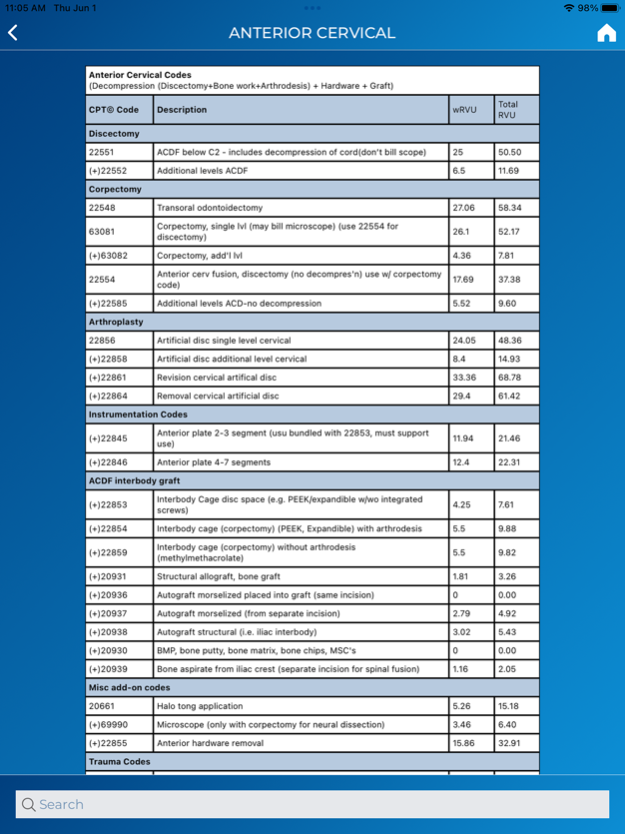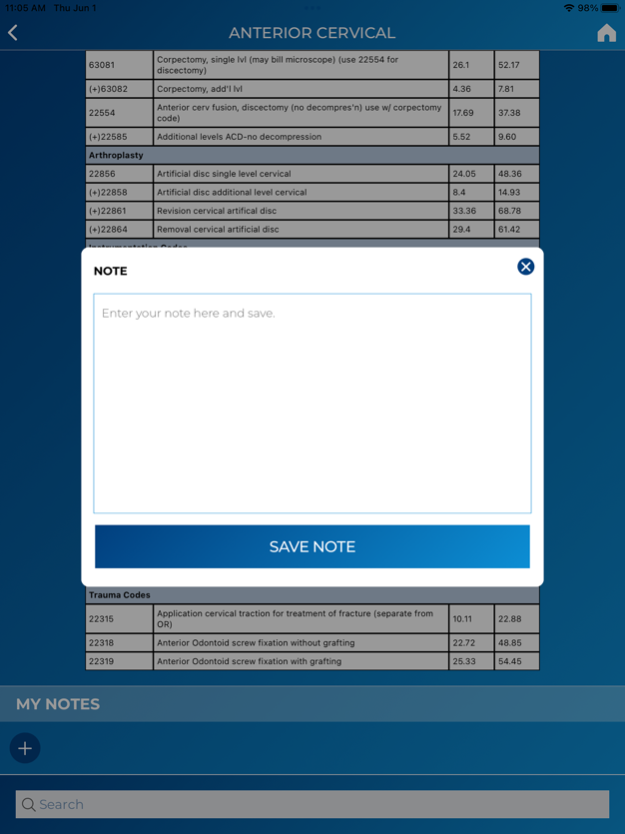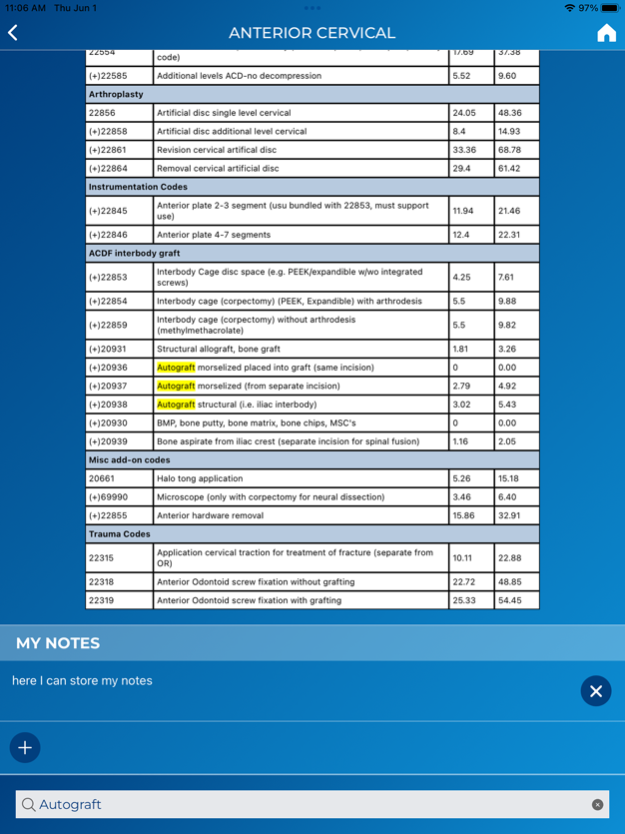NeuroSpine Coder
Continue to app
Free Version
Publisher Description
Use Neurospine Coder to quickly find Neurosurgery and Spine CPT® codes and take notes for future surgical reference.
The Neurospine Coder app created by surgeons provides doctors and health care professionals a quick, easy-to-use reference library for CPT® codes relating specifically to Neurosurgery and Spine surgery. Current Procedural Terminology (CPT®) codes offer a uniform language for coding medical services and procedures to streamline reporting, increase accuracy and efficiency. Due to AMA licensing requirements to utilize the codes, this is a paid app requiring annual subscription. Capturing all possible billable codes will easily pay for itself within a single usage! Don't miss out on potential codes. This app categorizes and list all possible codes relating to each approach, and type of surgery. With an easy to navigate interface, you can easily and rapidly find your relevant codes for billing.
CPT codes are also used for administrative management purposes such as claims processing and developing guidelines for medical care review.
The Neurospine Coder app provides the neurological CPT codes through a searchable, categorized, easy to understand interface. The app allows doctors to attach notes to each CPT code for future reference.
To review the EULA visit: https://www.apple.com/legal/internet-services/itunes/dev/stdeula/
To review our Privacy Policy: https://neurospinecoder.com/privacypolicy/
About NeuroSpine Coder
NeuroSpine Coder is a free app for iOS published in the Health & Nutrition list of apps, part of Home & Hobby.
The company that develops NeuroSpine Coder is Neil Roundy. The latest version released by its developer is 1.0.
To install NeuroSpine Coder on your iOS device, just click the green Continue To App button above to start the installation process. The app is listed on our website since 2024-04-26 and was downloaded 1 times. We have already checked if the download link is safe, however for your own protection we recommend that you scan the downloaded app with your antivirus. Your antivirus may detect the NeuroSpine Coder as malware if the download link is broken.
How to install NeuroSpine Coder on your iOS device:
- Click on the Continue To App button on our website. This will redirect you to the App Store.
- Once the NeuroSpine Coder is shown in the iTunes listing of your iOS device, you can start its download and installation. Tap on the GET button to the right of the app to start downloading it.
- If you are not logged-in the iOS appstore app, you'll be prompted for your your Apple ID and/or password.
- After NeuroSpine Coder is downloaded, you'll see an INSTALL button to the right. Tap on it to start the actual installation of the iOS app.
- Once installation is finished you can tap on the OPEN button to start it. Its icon will also be added to your device home screen.